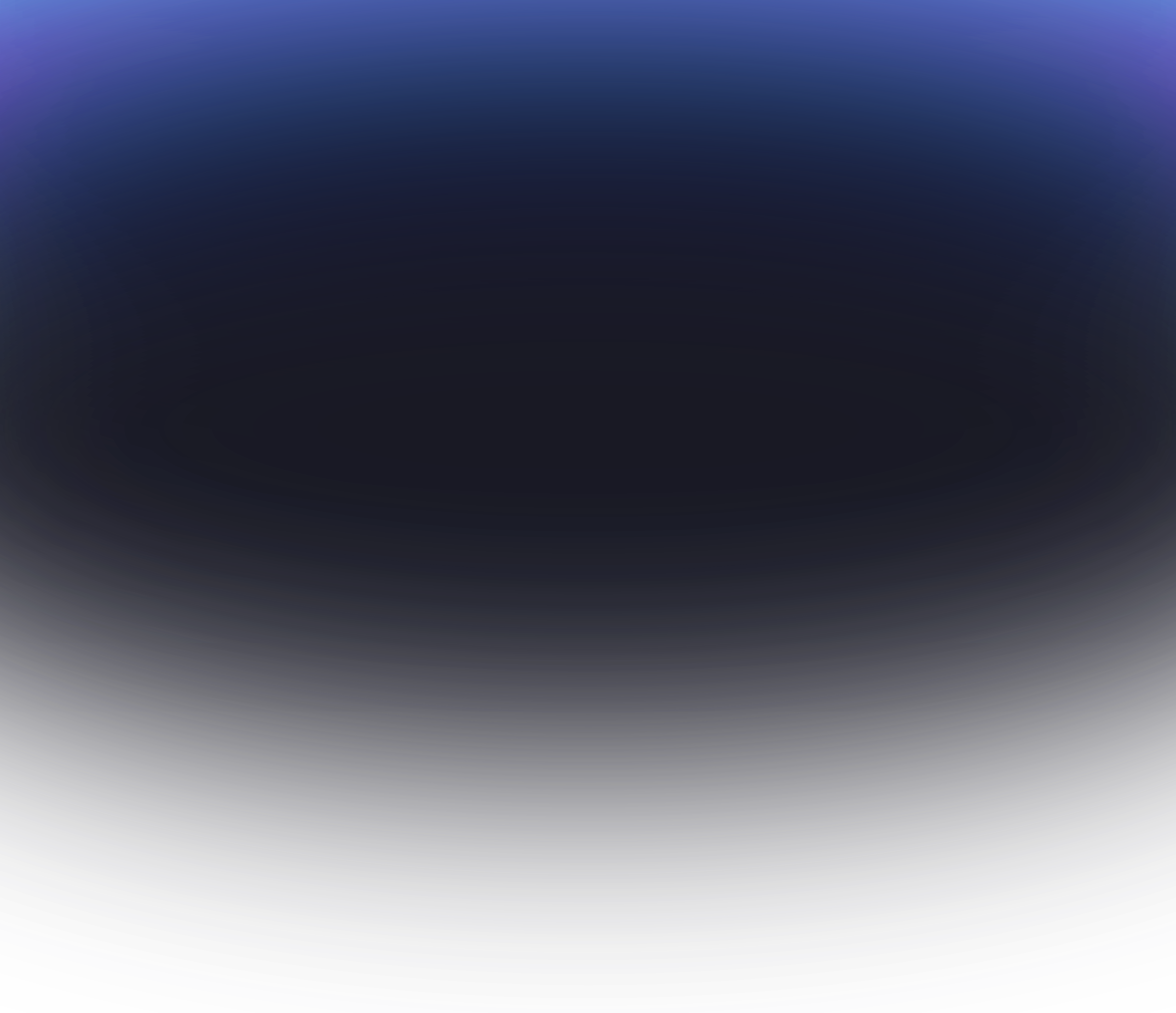
What is Interactive Voice Response (IVR)?
Interactive Voice Response is an automated voice response system that greets callers and provides them with various options for interacting with the call center without speaking to a live agent. IVR systems can be programmed to provide a variety of functions such as gathering information from callers, routing calls to specific departments or agents, processing payments, and providing account balance updates.
IVR works by using speech recognition or touch-tone technology to understand the caller's selection and then route the call to the appropriate destination. Some IVR systems can also use natural language processing to interpret callers' spoken responses and provide more personalized assistance.
IVR Features
Here are some of the key IVR features that businesses can leverage to enhance their customer service.
Automatic Call Distribution
Automatic Call Distribution (ACD) is an essential call center technology that utilizes computer telephony integration (CTI) systems and IVR to efficiently route calls to the most suitable agent. This enables smooth communication between customers and agents, leading to improved customer satisfaction and increased business productivity.
IVR allows customers to interact with a machine to determine their query type and gather customer data, while ACD utilizes this data to route the calls to the right agent.
ACD systems play a vital role in call centers by ensuring that callers are connected to the appropriate agent who can resolve their issues quickly and effectively. This results in higher first call resolution rates and reduced abandonment rates, which are key metrics in measuring call center success. ACD can also provide call center managers with data insights on call volumes and customer wait times, allowing them to make informed decisions and optimize call center operations.
Skill-Based Call Routing

Skill-based routing (SBR) is a system of call routing in which incoming calls are assigned to operators with high experience levels, rather than simply any available operator. This system ensures that customers are not handled by representatives who lack the required expertise, which reduces the likelihood of them hanging up with their issues unresolved.
Skill-based routing helps ensure customers are matched with the most qualified agents to handle their concerns, leading to increased customer satisfaction and retention, and higher agent performance and productivity.
Call Queues
Call queues are a feature of IVR that help manage incoming calls. When a caller dials a call center number and there are no agents immediately available to take the call, the system places the caller in a queue. This queuing system allows businesses to ensure that all customers receive the same level of service and attention.
As the call queue grows longer, the system can provide the caller with estimated wait times or offer the option to receive a callback. Once an agent becomes available, the system will automatically route the next call in the queue to that agent.
Callback Numbers
Callback numbers are an IVR feature that allows customers to request a callback from an agent at a later time. This feature is particularly useful for customers who may not have the time to wait on hold or who prefer to speak with an agent at a specific time. The callback system is often automated and records the customer’s number and adds them to a callback queue, where they will be called back as soon as an agent is available.
Enabling a call-back system can be useful in several ways, including;
- Reducing call queues
- Increasing agent productivity
- Resource management during peak periods
- Decreasing the number of abandoned calls
- Improving customer satisfaction
- Reducing customer effort
How Interactive Voice Response Technology Works
The goal of IVR is to automate as many simple and routine customer interactions as possible to free up call center agents to handle more complex customer issues.
Here's how IVR works in practice:
1. Determining Use Cases
First, you need to identify the use cases for your IVR. What common customer interactions can be automated? Depending on the industry, examples could include checking the status of an order, providing account balance updates, or making a payment.
Determining use cases can help you identify and track what inquiries have the highest number of calls, or which ones can be shifted to self-service engagement so that you can free up your agents’ time and allow your customers to solve some issues on their own.
Operative Intelligence can determine what workflows can be automated by using natural language processing from various communication channels to identify customer intents in their own words. By analyzing this data, businesses can identify tasks that are repetitive, time-consuming, and could be completed via self service.
After identifying these opportunities for automation, Operative Intelligence evaluates the volume, workload, and costs for all of these inquiries and prioritizes them based on their potential ROI.
This process helps organizations determine which automation opportunities will have the greatest impact on their bottom line and can be implemented with minimal disruption to the workforce. By understanding the exact intents and reasons behind customer contact, contact centers can reduce the total volume of all inbound calls by as much as 50% through automation and self-service options.
2. Choose a Call Center Phone Software
Next, you'll need to choose a call center phone software that includes IVR capabilities. When choosing a software vendor, it is important to consider the ones that offer key features including:
- Omnichannel support and self-service options, so that your customers can have various outlets to resolve their complaints
- Conversational AI capabilities with speech/text analytics
- CRM integrations to carry customer preferences across several platforms
- Reporting and dashboarding tools for visualization and tracking metrics
- Customer journey analytics to better understand customer sentiments and interactions with agents
3. Create Your IVR Workflow
Creating an IVR workflow involves designing a flowchart or a phone tree of the prompts and inputs you want callers to take before reaching an agent. Once you have identified your customers' needs and intents, you can start grouping related questions into larger categories that form the first layer of your phone tree menu.
It's important to consider how many levels of menus you need and what type of information you want your customers to provide. You should also think about how long each menu should be and what language you want your automated system to use. The prompts should be clear, concise, and designed to shepherd callers toward their desired outcome.
While the average customer service team may receive hundreds or thousands of calls every day, it may be difficult for agents and managers to aggregate these call data and identify which ones present the biggest opportunities for IVR automation.
Also, when creating an IVR workflow, it is not enough for organizations to only think about their perspective or use their language in the phone tree. Instead, they need to consider the customer's experience and use language and options that are easy to understand. If the phone tree is difficult to navigate, customers may become frustrated and have a negative experience with the company.
This is another point where the Operative Intelligence platform can help.
Operative Intelligence is a modern analytics platform that leverages AI and machine learning to analyze every inbound interaction. It employs advanced algorithms to identify the underlying reasons why customers reach out to support, as expressed in their own words.
By accurately capturing the sentiment, intent, and emotion conveyed in each customer interaction, the platform equips contact centers with valuable insights that can be readily acted upon. These insights shed light on customer requirements, preferences, and pain points, empowering organizations to better address their customers' needs.
4. Test the Workflow
Once your IVR workflow is complete, it’s essential to make sure it’s working correctly before implementing it throughout the entire organization. You should test your workflow with a group of users to identify any issues or areas for improvement.
Testing also provides an opportunity to gauge the effectiveness of the IVR system in-depth. An important aspect is to ensure that the system accurately uses words and phrases that align with the customer's understanding and experience. This way, the IVR system will be optimized to provide a seamless and stress-free experience for customers.
5. Implement Your IVR
Finally, after testing your IVR workflow, it's time to implement your IVR system. You should train your call center agents on how to use the system and provide them with the necessary resources to assist callers who may have trouble navigating the IVR menus.
It's also essential to monitor your IVR system's performance regularly and make adjustments as needed to ensure that it is meeting your business's needs.
IVR Benefits

Improved Customer Service Efficiency
With IVR, businesses can reduce wait times by automatically routing callers to the most appropriate agent or department based on predefined criteria. This means that callers are connected quickly to the agent that is best suited to solve their issue.
This can reduce the number of transfers that customers experience as well as lower call abandonment rates.
Reduces Manual Errors
By automating routine tasks such as call routing and data collection, businesses can prevent data entry errors, reduce the risk of processing delays, and ensure that customers receive the correct information and services.
24/7 Availability for Customers
IVR helps businesses provide customers with access to information and services outside of regular business hours, increasing convenience and accessibility. This also means organizations can staff fewer agents during overnight shifts and therefore reduce staffing costs.
Customers can check their account balances, make payments, and access other services at any time they want–ultimately leading to higher satisfaction rates.
More Data
Through the use of automated prompts and menus, IVR systems can collect information from customers such as their preferences, contact details, and past purchases.
This data can then be used to better understand customer needs, provide tailored solutions, and identify trends in customer behavior that could help inform future strategies and decisions.
IVR Limitations
Like any technology, IVR systems have limitations that businesses should consider before implementing them.
Data Analysis
While the increased amount of data can be helpful, more data isn’t necessarily better if the insights it provides aren’t actionable insights that can be used to improve the customer experience and overall performance.
Operative Intelligence’s next-gen analytics removes this limitation by analyzing 100% of inbound interactions and extracting insights from customer language that reflects their requests and needs. Our platform helps businesses uncover the root causes behind customer contact, ranging from product bugs to confusing company policies, and how much they cost the business.
Contact centers can then take this irrefutable data from Operative Intelligence to show the C-suite the customer pain points and what changes can be made to the product, service, or company to stop the issues from occurring. By addressing the root causes, agents receive support to focus on value-generating tasks like upselling and better onboarding whilst improving proactive retention.
Workflow Inaccuracies
Because automation solutions often require business programming, it can be challenging for organizations to understand all of how customers articulate their needs and demands. This can lead to businesses implementing automations based on their understanding of the customer needs instead of the customer’s actual needs–and a classic example is a frustrated customer just working through an IVR to get to an agent because the options don't line up with how customers articulate their needs.
To experience the true power and full ROI of IVR technology, organizations must be able to identify and validate exactly which interactions they can automate with confidence. And they can with the Operative Intelligence platform, where this information is automatically generated and available with a single click. You’ll see exactly what can be automated and the ROI of each suggested automation and can capture the full spectrum of opportunities available.
Operative Intelligence analyzes 100% of inbound interactions and uses the customer's actual words to represent the reason for contact. It identifies customer call drivers and determines the value-add to the customer, the cost to the company, and whether or not the inquiry can be completed through IVR or another automation process.
Improve Your IVR System
IVR systems have become increasingly popular across various industries, with the technologies helping businesses streamline customer contacts and improve agent efficiencies.
Operative Intelligence, a cutting-edge insights and analytics platform for contact centers, enhances IVR systems by providing the insights required to make accurate, helpful IVR trees that speak to the true customer experience.
Plus, unlike traditional methods that rely on keywords and phrases, the software enables call and contact centers to identify the root cause of customer contacts. It transforms contact center data into actionable insights, allowing businesses to identify high-impact opportunities to implement IVR or other automation technologies.
Of course, Operative Intelligence does more than help organizations improve their IVR workflows. Operative Intelligence:
- Determines root cause of customer pain points and associated business costs.
- Figures out what is driving increases in handle time and cost, negative customer sentiment, and satisfaction.
- Identifies which interactions can be automated, creates a business case for change, monitors ROI, and ensures the most effective use of resources.
- Requires no additional resources or training to implement, making it a fast and efficient solution. With a quick implementation timeline of just two weeks, teams can start leveraging valuable business insights in no time.
- Displays agent performance metrics and highlights areas where coaching is needed using easy-to-read dashboards.
So if you’re ready to enhance your IVR–and your entire customer experience–book your free demo with Operative Intelligence.


What do you want to achieve?
Get the real story across every customer touchpoint and the tools to act fast
Thank you.
One of our expert team members will be in contact with you shortly
We appreciate your time in filling out this form, please keep an eye on your inbox.




